18 Hidden iOS 26 Features That Will Change Your iPhone Experience
Every time Apple launches a new iOS update, everyone’s attention is drawn first to the flashy, big features that make headlines. But the real fun comes when you explore a little deeper and notice the little, hidden iOS 26 features that quietly make your everyday iPhone use better. Today, we’ll talk about updates you might have missed, but they’re the ones that make your iPhone feel more personal and powerful.
iOS 26 Features That Deserve More Attention
iOS 26 launched with a Liquid Glass design and Apple Intelligence, and naturally, everyone put the spotlight on them. Translation, summaries, and custom emoji instantly impressed users. But if you dig a little deeper, you’ll find subtle tweaks that help significantly in day-to-day life. These updates aren’t highlighted on stage, but they make the iPhone more user-friendly and time-saving.
Hidden iOS 26 Features That Improve Daily Life

The most interesting update comes to alarms. You can now set your own snooze duration – whether it’s 1 minute or 15 minutes. You won’t have to adjust to the 9-minute snooze like before.
Additionally, creating ringtones has become simpler. You don’t need to use GarageBand; you can now set your favorite track as a ringtone directly from the Files app. In Messages, you can now copy just a specific part by highlighting it instead of copying the entire bubble, which is very convenient for OTPs and codes.
Apple Maps has also added a hidden feature – “Visited Places.” This automatically saves your travel history so you can easily remember when you visited which place.
Practical iOS 26 Features That Save Time
Battery charging has now become smarter. As soon as you charge your phone, the lock screen displays how long it will take to reach 80% or 100% charge. Adaptive Power Mode is also included, which automatically adjusts performance and battery usage. This means that the phone will boost performance when playing games, and save battery when listening to music or browsing.
The Photos app has a new 3D Spatial Scenes feature that brings normal pictures to life with depth and motion. And screenshots are no longer just static, but smart. Visual Intelligence understands your screenshots and offers suggestions – like calendar events, shopping links, or Google searches.
Fun iOS 26 Features That Make iPhone Personal
For music lovers, Apple Music now has the option for lyric translations. If you’re listening to a song in another language, the lyrics will be translated in real time without disturbing the rhythm.
The Phone app also has a new twist: live call screening. If an unknown number rings, you can read the transcript and decide whether to answer or ignore the call.
And a cool update: you can now use AirPods as a remote shutter to take photos. Additionally, the option to set a conversation background in Messages gives you a chance to add a personal touch to your chats.
Productivity Boost With iOS 26 Features
Editing PDFs is now easier with the Preview app available directly in iOS. You can add highlights, notes, and signatures. Navigation is also smoother, as you can now swipe back from the middle of the screen.
The Weather app has been upgraded with satellite connectivity, giving you a basic forecast even in non-network areas. A smart reminder has also been added for photography, alerting you to clean dirty lenses.
Screenshots are now saved in HDR, preserving the display’s exact colors. The Wallet app also has the option to add digital passports – a signal that the need for physical wallets will gradually diminish in the future.
Why These iOS 26 Features Matter
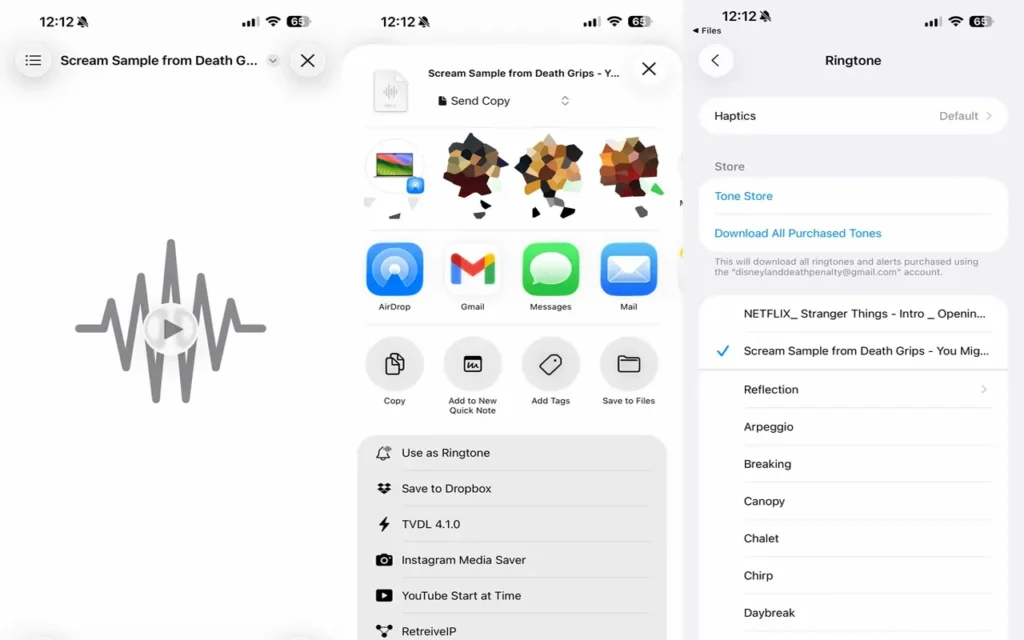
Big updates always hog the limelight, but the real power lies in the little things. iOS 26 has proven that even a small tweak can make your iPhone more smooth and personal. Whether it’s changing the alarm snooze, clicking photos with AirPods, or translating lyrics – these are the features that upgrade the daily experience.
If you haven’t installed the update yet, give it a try now. These small changes will make you feel like your iPhone is constantly evolving and getting a little better every day.
Disclaimer:
This article is for informational purposes only. Features availability may vary by region and device compatibility. Check Apple’s official site for authentic details.
Also Read
Meta’s AI-Powered Smart Glasses 2025 Review: Finally What Google Glass Promised?








