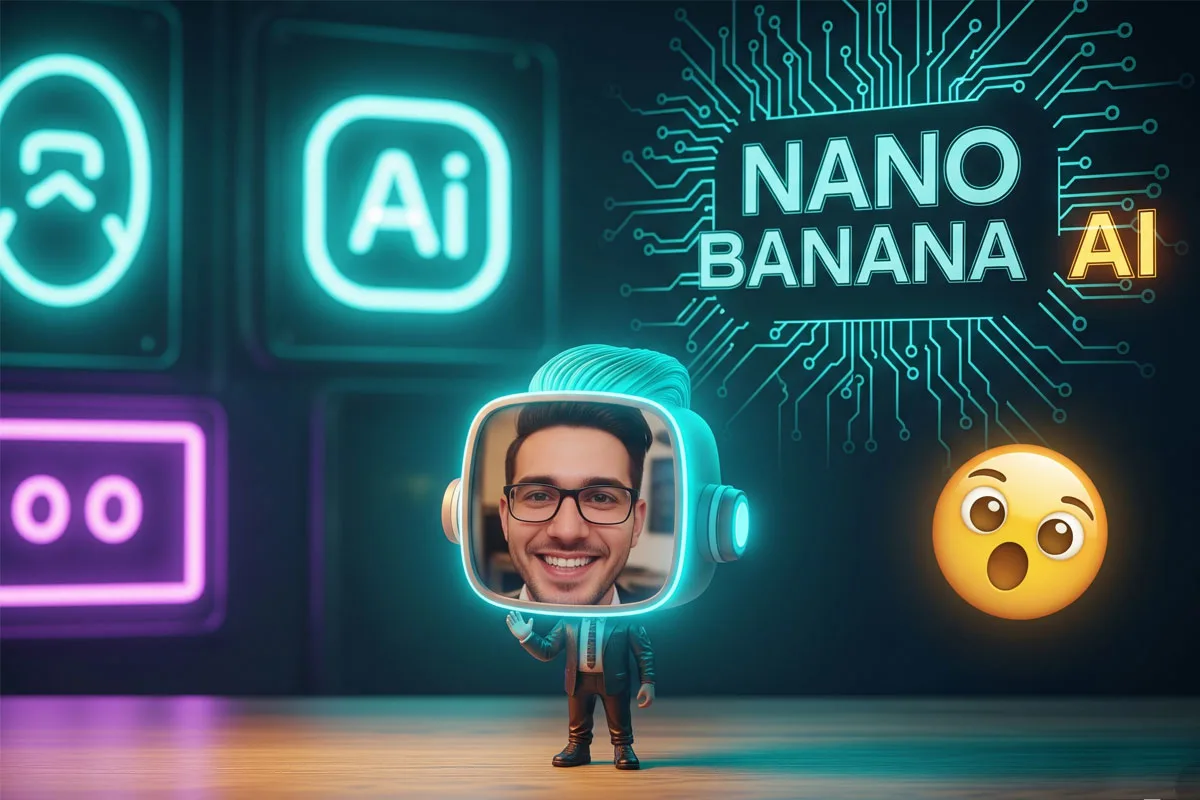How to Use Nano Banana AI to Create Your Own 3D Figurine?
Nowadays, a new trend is attracting everyone on the internet – converting your selfie into a 3D figurine. And the biggest technology behind this trend is named Nano Banana AI. This is Google’s latest AI image generator, which is also known as Gemini 2.5 Flash Image. The work of this AI is to create super-realistic and high-quality images within seconds. Now people are transforming their simple 2D photos into hyper-realistic 3D figurines with it. Meaning without coding, without modelling and without complex tools, just upload a selfie and immediately a lifelike 3D figurine appears in front of you.
The thing to think about is how Nano Banana AI can do this? And how can you create your own 3D figurine through it? Let’s understand in detail.
A Little About Nano Banana AI
Nano Banana AI, or Gemini 2.5 Flash, is an advanced image generation and editing model from Google. It is not just a filter or a fun app, but a full-fledged AI transformation pipeline that analyzes your photo and converts it into a realistic 3D form. It has integrated tools that can blend multiple images to create a single output. Figurine creation is also a part of this feature.
Nano Banana AI detects landmarks of your face, calculates the pose and angle of your body, and then creates a hyper-realistic 3D model by rebuilding the textures and depth. You just have to upload a good-quality photo; the rest of the work is done by the AI itself. This is why people are calling it a game-changer AI image generator.
How Does Nano Banana AI Work?
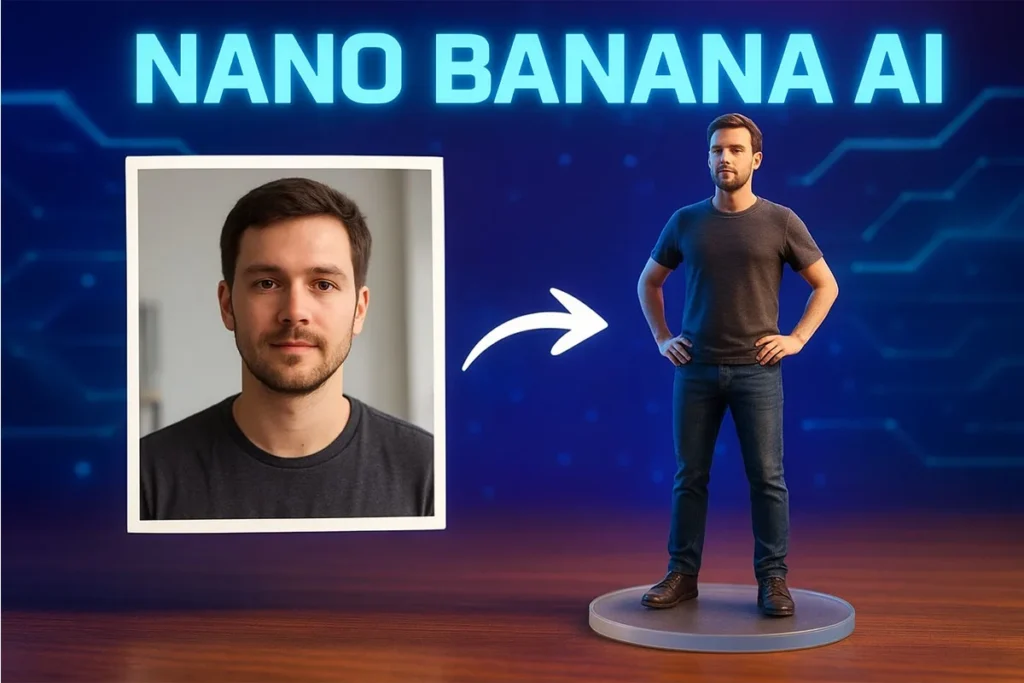
When you use Nano Banana AI, this AI uses a combination of computer vision, depth estimation and neural rendering. First, your photo is scanned with facial landmark detection. Then pose estimation is done where the angle and position of your body are analyzed. After that, a deep-learning model reconstructs your skin textures, contours and depth. In the final step, this data is wrapped in a dynamic 3D figurine format, with lighting and detailing automatically set.
Result? A small but lifelike 3D version of yourself that will wow everyone on your Instagram or TikTok.
Step-by-Step: How to Create Your 3D Figurine with Nano Banana AI
First of all, you have to create your Gemini account. Then go to the homepage of the Gemini website, select the model and choose Gemini 2.5 Flash from the dropdown menu. Under the Tools section, you will find the “Create Image” option with a banana icon, which is your Nano Banana AI.
Now you have to upload a photo that is clear and front-facing. After this, you can add a prompt like:
“Transform the person in the uploaded image into a high-detail 1/6 scale collectible 3D figurine in a realistic sculpted style…”
You can copy-paste this prompt or customize it as per your requirement. As soon as you submit the prompt, Nano Banana AI creates your figurine within 10–30 seconds. Then you can save it to your device by clicking on the download option. Best of all, this process is completely free for now – no credit card, no subscription required.
Tips for Best Nano Banana AI Results
If you want your 3D figure to look even more stunning, there are a few things to keep in mind. Click the photo in natural daylight or use soft lighting, so that the detailing is clear. Keep your face directly towards the camera and avoid sunglasses, caps or heavy makeup, as these confuse the AI. The background should be simple and clean so that the focus is only on you. And remember, do not upload group photos, as the figure belongs to only one person.
A hidden pro tip is that if you want background objects like a car or bike to appear in figurine form, then you have to specifically write this in the prompt.
Where to Use These Nano Banana AI 3D Figurines?

Your 3D figurines are not only useful for fun but also for professional use. They look extremely unique for social media profile pictures. They can also be used for gaming avatars or NPC characters. You can send personalized figurines to your friends or family as birthday/anniversary e-cards. Influencers are using it for their branding, and in YouTube or TikTok edits, it often becomes next-level content.
Imagine a figurine made from a selfie that looks like a collectible toy – it showcases your creativity and adds a personal touch.
Why Nano Banana AI is the Future of Image Generation
In today’s time, AI tools are growing very rapidly, but Nano Banana AI stands apart due to its detailing and hyper-realism. It is not just a tool to make toy-like figures, but a glimpse of future creative possibilities. Its simple interface and free access are making it even more viral.
In today’s digital world, everyone wants to look different, and Nano Banana AI makes that dream even easier. In one click, you have a photorealistic 3D version that not only entertains but also represents identity and creativity.
Disclaimer:
This article is for informational purposes only. Nano Banana AI is a third-party AI image generator tool based on Google’s Gemini 2.5 Flash model. We are explaining its features, but its actual output will depend on the user’s input photo and prompt quality.
Also Read
iOS 26 CarPlay Update: Release Date, Time & Exciting New Features You Can’t Miss